How Call in Studio Works / FAQ
Can I Block or Limit Certain Callers?
Yes. Under the configuration page (go to My Shows and click on your show/meeting name) select the 'Blocked Callers' tab and follow the instructions on the page.
You have the option to block specific callers by phone number (for a specified length of time), and/or block callers that do not report a caller ID number.
We also offer the option to limit each individual caller from calling in more than a specified number of times over a specified time period (e.g., limit each caller to connecting 1x/day, 3x/month, etc).
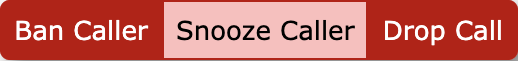 You can also block or snooze numbers from the call console. There is a button to 'Ban Caller' or 'Snooze Caller' for each caller with a caller ID, which will hang up on the caller (if the call is in progress) and add that number to your blocked list. Snoozing a caller will ban that call through the end of the next day, and 'Ban Caller' will block that caller for your default ban caller time period (configured under 'Ban Calls' in show settings; set to 'forever' by default).
You can also block or snooze numbers from the call console. There is a button to 'Ban Caller' or 'Snooze Caller' for each caller with a caller ID, which will hang up on the caller (if the call is in progress) and add that number to your blocked list. Snoozing a caller will ban that call through the end of the next day, and 'Ban Caller' will block that caller for your default ban caller time period (configured under 'Ban Calls' in show settings; set to 'forever' by default).
Callers blocked by this feature will hear a busy signal when trying to call in, leaving the lines open for other callers. On the top of your call console, the busy signal counter will increase and it will also indicate how many of those busy signals are the result of blocked calls.
• How Do I Manually Sort Calls in the Queue?
NEXT QUESTION
• Can I Record My Show or Meeting?
Question & Help Index
Connecting Show Audio
- How Does It Work?
- Connecting the Host Line
- Using Zoom and Similar Services with Call in Studio
- I'm loooking for an all-in-one solution like Blog Talk Radio, what do I do?
- WebRTC: Host & Screener Connection
- Where's the Tutorial For Setting Up the Audio?
- Couldn't I just use Google Voice/a cell phone to take calls?
- Why Do I Need a Custom Call-In Number?
Managing Your Show
- What Does the Host's Call Management Screen Look Like and How Does It Work?
- Does Call in Studio Support Call Screening? What is Auto-Screening?
- What is the Difference Between a Call-In Line and a Guest Line?
- Can I Put More Than One Caller or Guest On-Air at the Same Time?
- How Do I Host Multiple Shows? Do I Need Multiple Phone Numbers?
- How Do I Manually Sort Calls in the Queue?
- Can I Block or Limit Certain Callers?
- Can I Record My Show or Meeting?
Advanced Features
- Can I Customize the Phone Prompts Callers Hear on My Show or Meeting?
- Can I Allow Other Users Access to My Show/Meeting (to Host or Screen Calls)?
- How Do I Authorize Guests, Hosts, or Screeners by Caller ID?
- Multiple Call-in Numbers for One Show or Meeting
- What Is a Call-In (Listen Only) Line?
- WebRTC: Connecting Callers Through our Web Interface
- WebRTC: Call Rates
- Host Callback Mode: Auto-Connecting the Host Only When Callers Are Present
- Raise/Lower Hand for Callers and Guests on Hold
- What is Mix-Minus, and Does My Mixer Board Support It (Or: Is there a Mix-Minus Software Solution)?
- Can I Port or Transfer a Number Into or Out of Call in Studio?
Miscellaneous Questions
